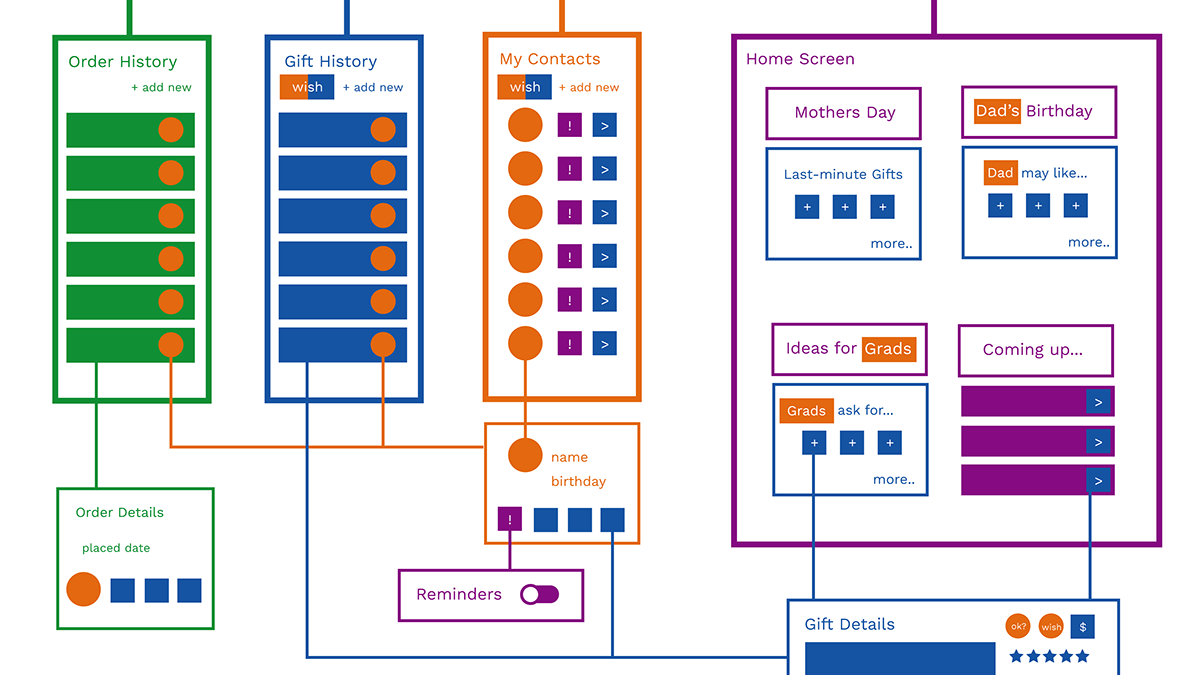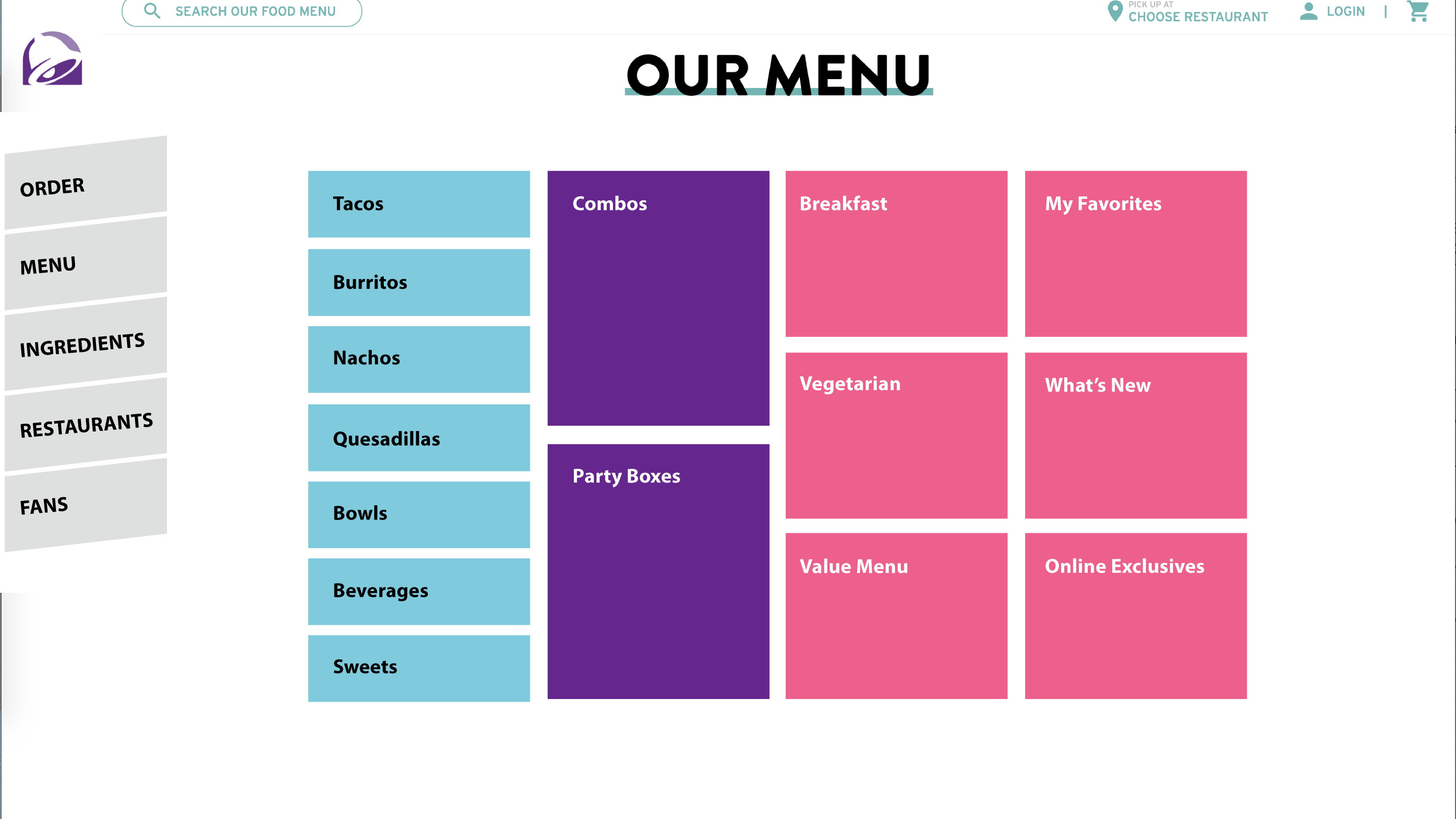Even if you can draw something on paper super-fast, making that drawing digital can be another thing entirely.
To help translate your ideas to digital, Adobe Illustrator is a great tool, but it can be confusing to learn.
Most shapes that you will draw are simply altered versions of more simple shapes. A must-have element in a lot of user interface designs are icons, used often in toolbars and menus. And icons are interesting, as they depend on both simplicity and the ability of the user to instantly know what the icon stands for.
To help translate your ideas to digital, Adobe Illustrator is a great tool, but it can be confusing to learn.
Most shapes that you will draw are simply altered versions of more simple shapes. A must-have element in a lot of user interface designs are icons, used often in toolbars and menus. And icons are interesting, as they depend on both simplicity and the ability of the user to instantly know what the icon stands for.
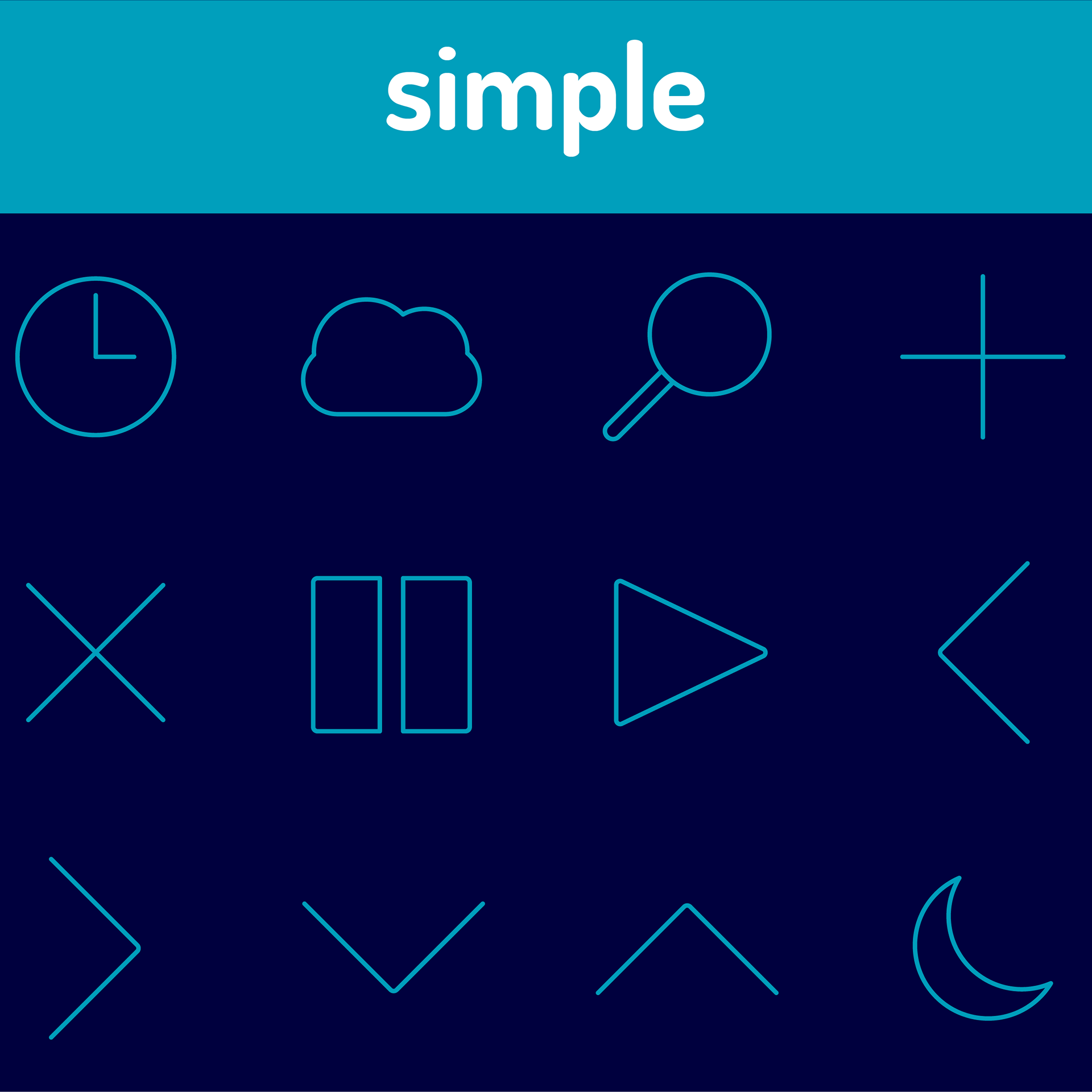
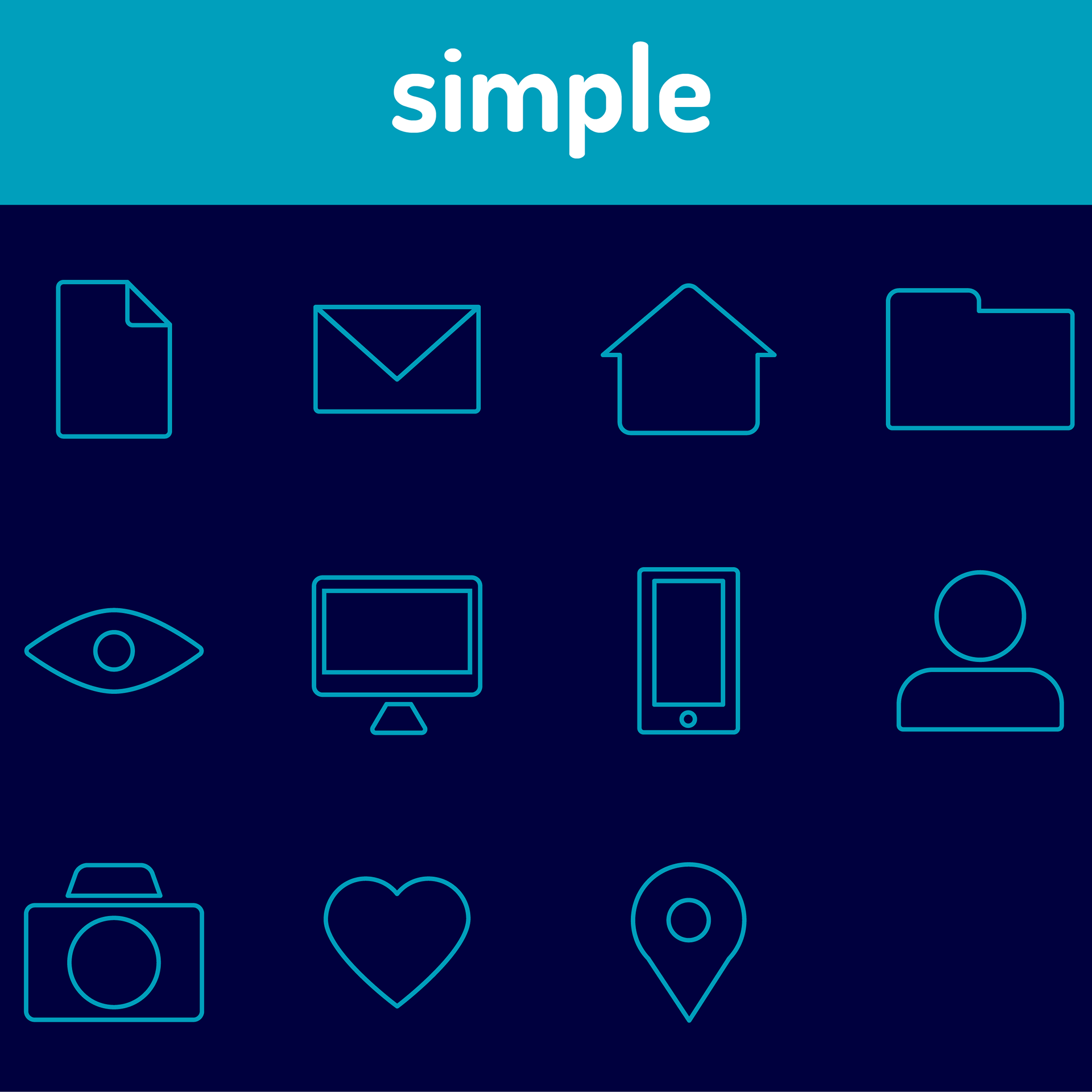


That simplicity make icons an ideal way to start drawing, in a meaningful way, with Illustrator. Drawing icons is a great way to get confident in the basics.
The package includes PDF instructions on making 40+ icons using Adobe Illustrator, along with beginning techniques. In addition to the PDF, an AI file with the icons is also included for reference.
The package includes PDF instructions on making 40+ icons using Adobe Illustrator, along with beginning techniques. In addition to the PDF, an AI file with the icons is also included for reference.
More information, and more products, are available here.