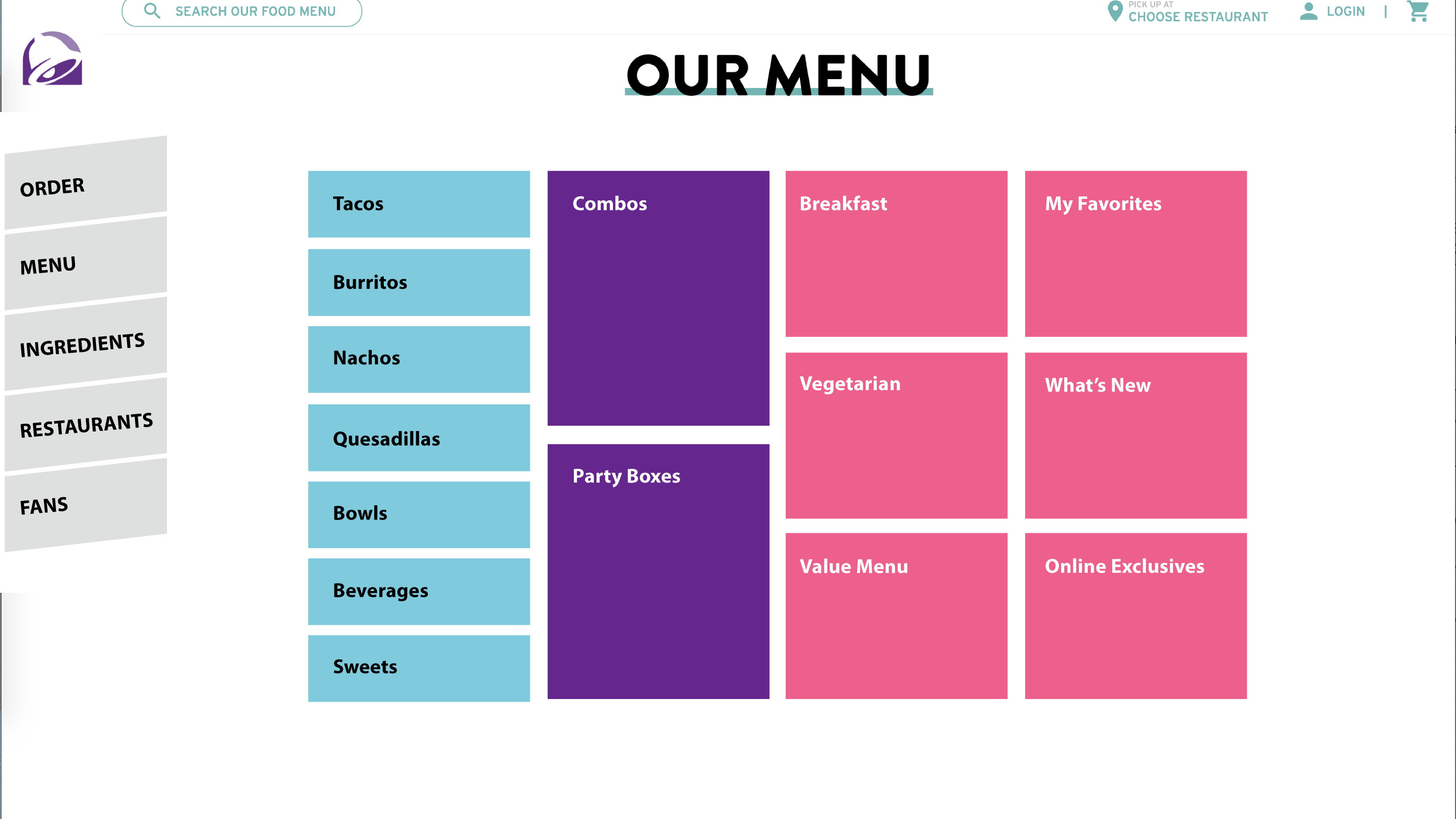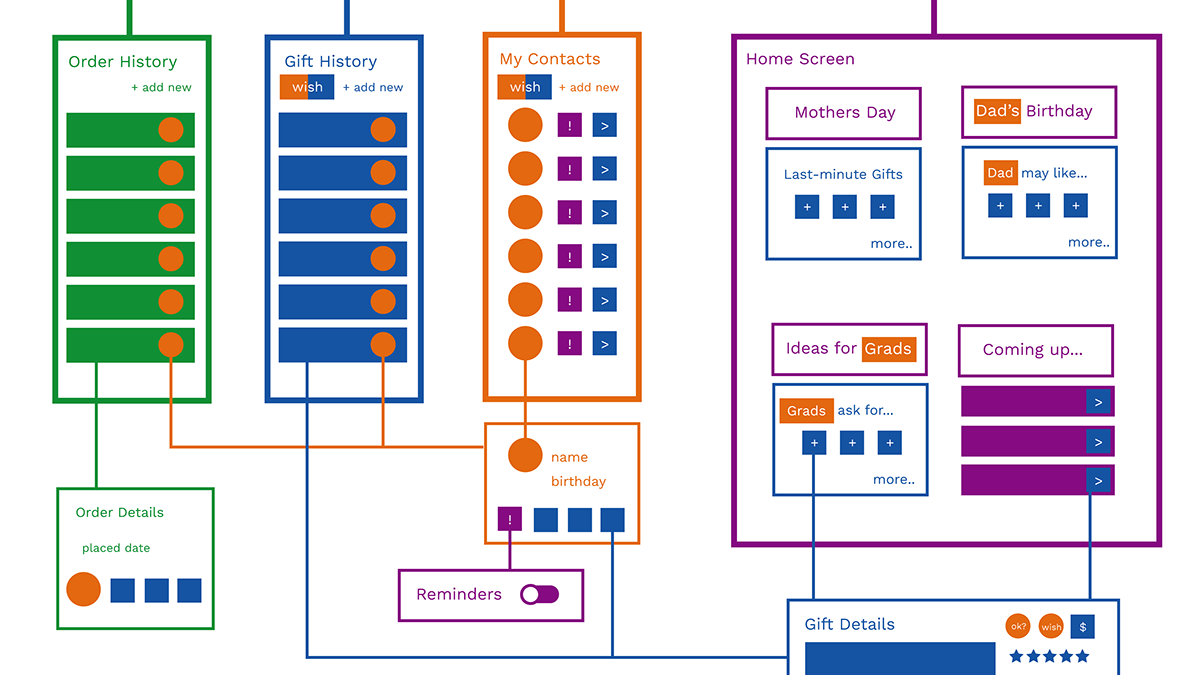Skills: OOUX, ORCA, information architecture, ideas to initiatives
Issue:
I see smart home apps all the time on Dribbble, Behance, etc. I've wanted to do a deeper dive into the information architecture of smart home apps for a while, as something has been bothering me about them. I have noticed that most if not all of these apps assume that only one person will be using the home, car, etc. that is being controlled.
Having physical devices being controlled remotely by one person has created a problem that has not existed before. You may have a key to a house or a car, but you may not necessarily have control over everything in that house or car. It’s new and it’s weird. Makers of apps and devices have not effectively handled the weirdness of this new problem. Object-oriented UX can help come up with a solution to this new problem.
Approach:
I use the Cync app (made by General Electric) to control some of the lights in our house. The Cync website emphasizes the flexibility and importance of colors. The word “color” came up over and over again. On the app, however, the color features are hidden under cards for ROOMS and ROUTINES. This told me that any solution must emphasize COLORS as much as possible. I even wrote “PLAY WITH COLOR” in all caps on my early sketches.
I initially identified five system objects from my noun foraging exercise:
HOME
DEVICE
ROOM
CONTROL
COLOR
I also identified that if a user is connected to a HOUSE, they should have permission to create and edit DEVICES, ROOMS, CONTROLS, and COLORS. A HOUSE can have multiple users connected to it.
In brainstorming solutions for how I would improve the app, I looked at Google Home and Apple HomeKit to see if there are similar UI patterns between the two. This is what I found:
- DEVICES were usually depicted as small squares, with the opacity of those squares showing if a device is on (100% opacity) or off (grayed out).
- ROOMS were depicted in much larger cards, distinguishing them from DEVICES. ROOMS also had photos as their background, or at least prominent.
- HOMES were depicted in the background, usually as a photo: in this system model, the HOME is the visual depiction of the system.
Also while I was sketching, I found that it made sense to rename a couple of my system objects:
- DEVICE became LIGHT since this app only controls lights.
- CONTROL became SEQUENCE, to be more descriptive of what that object does.
Solution:
The “HOME” screen can have two view options:
A SEQUENCE view, arranged in a timeline.
a ROOM view, in alphabetical order.
In both views, LIGHTS will be visible in SEQUENCE and ROOM cards. The COLOR of each LIGHT will be the background color of the light. Tapping on the LIGHT card will allow the user to change the COLOR.